If you’ve ever tried to root your Android phone or tablet, you’ve probably heard of Magisk. Magisk is the most popular rooting tool for Android, and for good reason. It’s incredibly easy to use and comes with a ton of features.
One of the best things about Magisk is that it doesn’t alter your system partition. This means that you can easily root and unroot your device without losing any data. Magisk is also very stable and can be used on almost any Android device.
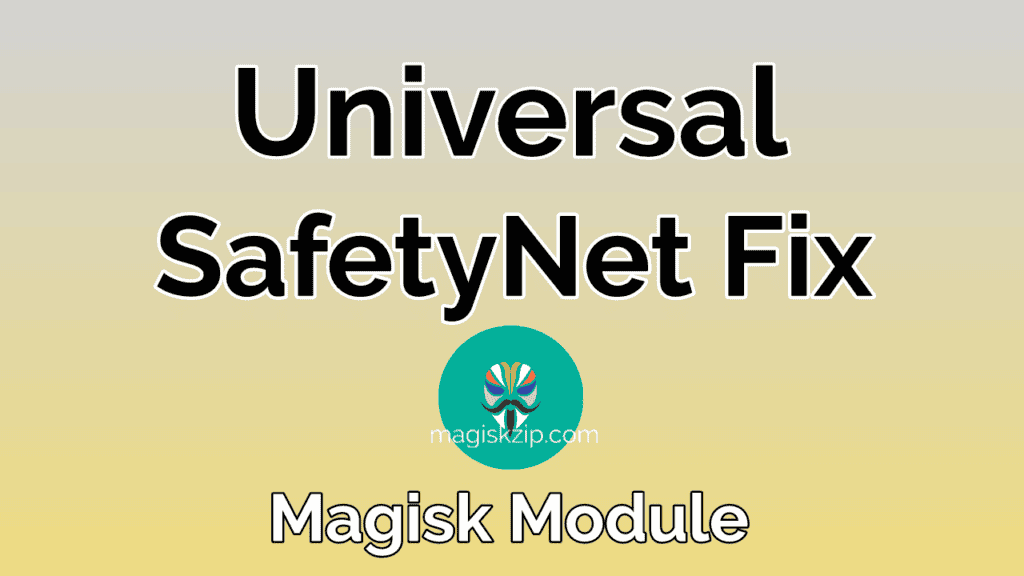
However, there is one downside to Magisk: SafetyNet. SafetyNet is a security feature built into Android that detects when your device has been rooted. This can cause problems with certain apps, including Google Pay and Netflix.
Luckily, there is a fix for this. The SafetyNet Fix Magisk Module will disable SafetyNet on your device, allowing you to use all of your apps without any issues.
One of the ways to fix this issue is by using the Universal SafetyNet Fix Magisk Module. This Magisk Module will help you to fix the SafetyNet “CtsProfile” or “BasicIntegrity” error on your Android device.
Here is the latest version of Universal SafetyNet Fix Magisk Module from github kdrag0n page.
Universal SafetyNet Fix v2.3.1 (Zygisk)
Latest Magisk APK in build available Zygisk options you should need to be enable these options for the pass SafetyNet. Enable Zygisk and flash the SafetyNet Fix Magisk Module.
Download SafetyNet Fix Magisk Module
Download the latest v2.3.1 SafetyNet fix Magisk module from here.
How to Fix SafetyNet on Rooted Phones?
- First open Magisk App.
- Tab on top right side setting icon.
- Now you are in setting, Enable the Zygisk options.
- After enable, tab the screen bottom menu “Modules”.
- Then click “Install from storage” and select the downloaded file “Universal SafetyNet Fix”.
- After done reboot your phone.
Frequently Asked Questions
Can I fix SafetyNet on rooted android 13?
Yes, you can fix SafetyNet on your rooted android 13 phones also it is very simple you should need to flash one Magisk Module “Universal SafetyNet Fix” and enable Zygisk in Magisk App.
Can I fix SafetyNet on rooted android 12?
Yes, you can fix SafetyNet on your rooted android 12 phones also it is very simple you should need to flash one Magisk Module “Universal SafetyNet Fix” and enable Zygisk in Magisk App.
Can I fix SafetyNet on rooted android 11?
Yes, you can fix SafetyNet on your rooted android 11 phones also it is very simple you should need to flash one Magisk Module “Universal SafetyNet Fix” and enable Zygisk in Magisk App.

